If you’re working your way through the code samples provided with Flash iOS Apps Cookbook then you may receive the following error when trying to publish each of the FLAs:
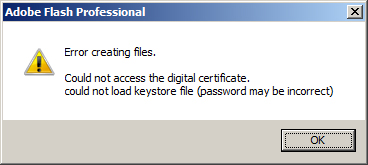
It seems that when working with FLA files that were authored by someone else, your own copy of Flash Professional won’t try to use the P12 certificate and provisioning profile that you’d previously set. You can change these paths back by simply opening the AIR for iOS Settings panel, clicking the Deployment tab, then immediately closing the panel by clicking OK – there’s no need to explicitly set the paths from the Deployment tab again.
Now you’ll be able to publish the FLA and deploy it to your iOS device.
This seems like slightly odd behaviour from Flash Professional, and I’m guessing it’s actually a bug. I’d imagine that any FLA file you load should always try to publish using your own deployment settings. Fingers crossed that this will be fixed when Flash Professional CS6 is released.